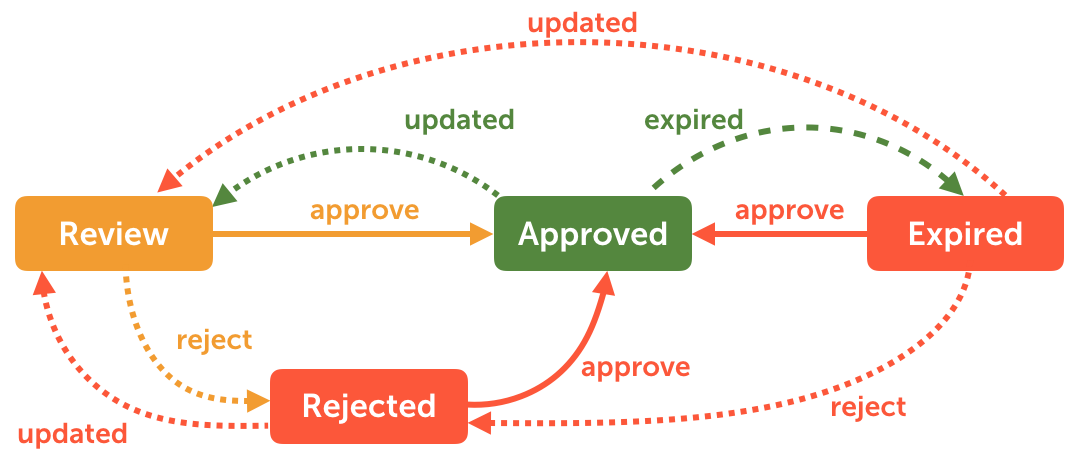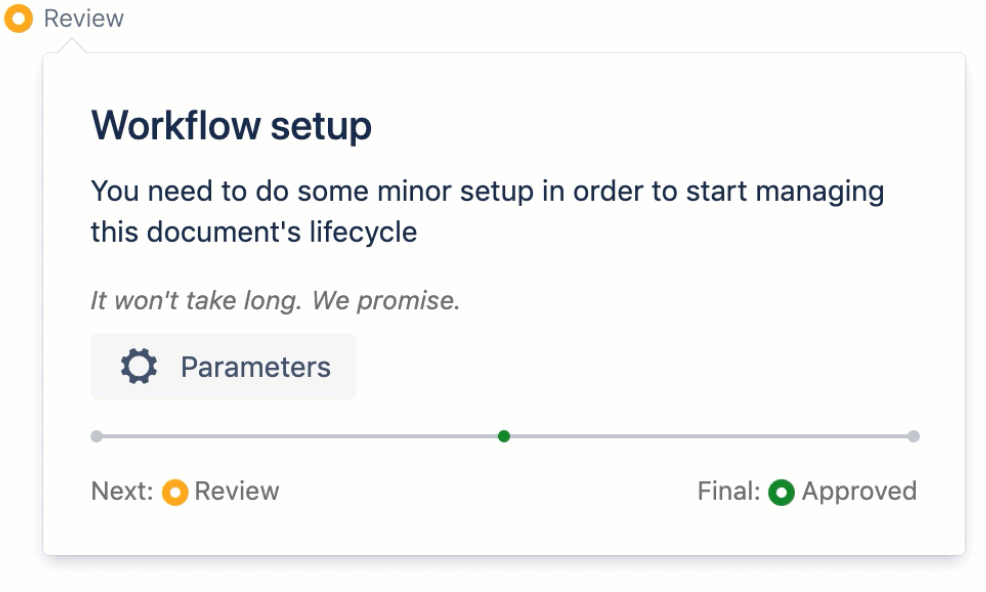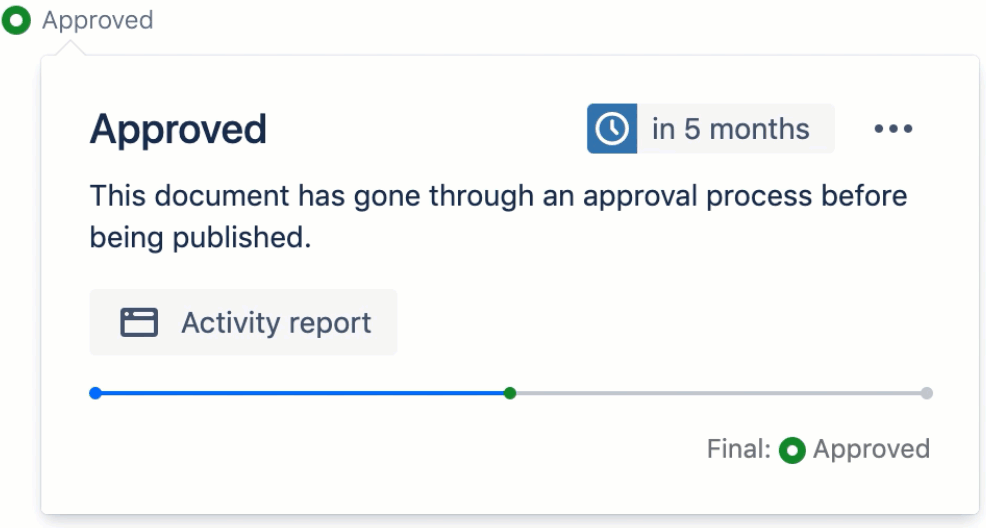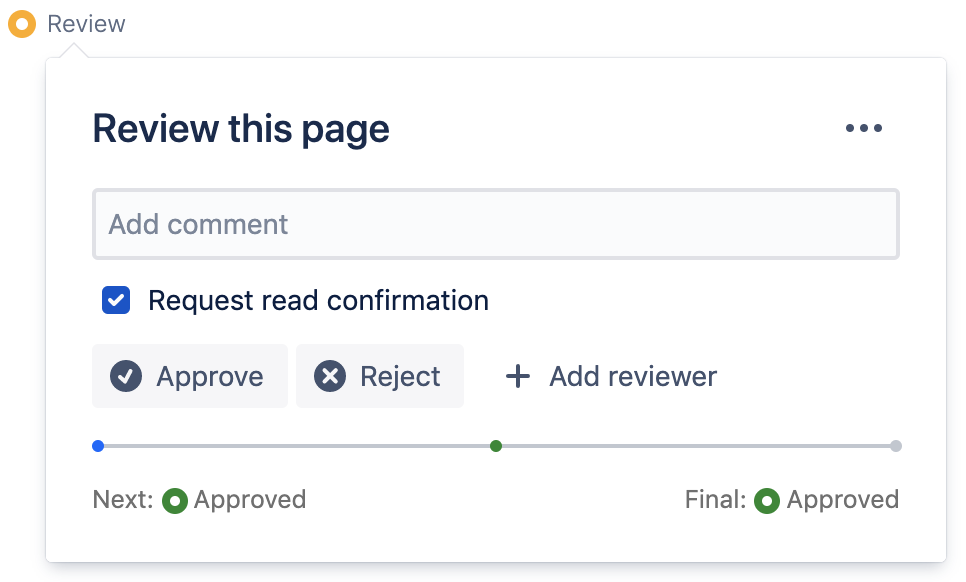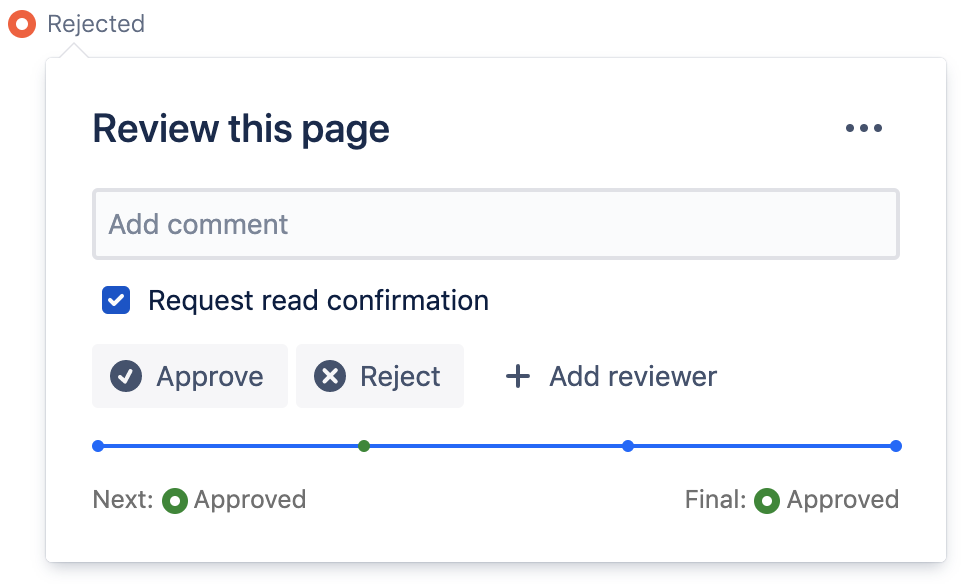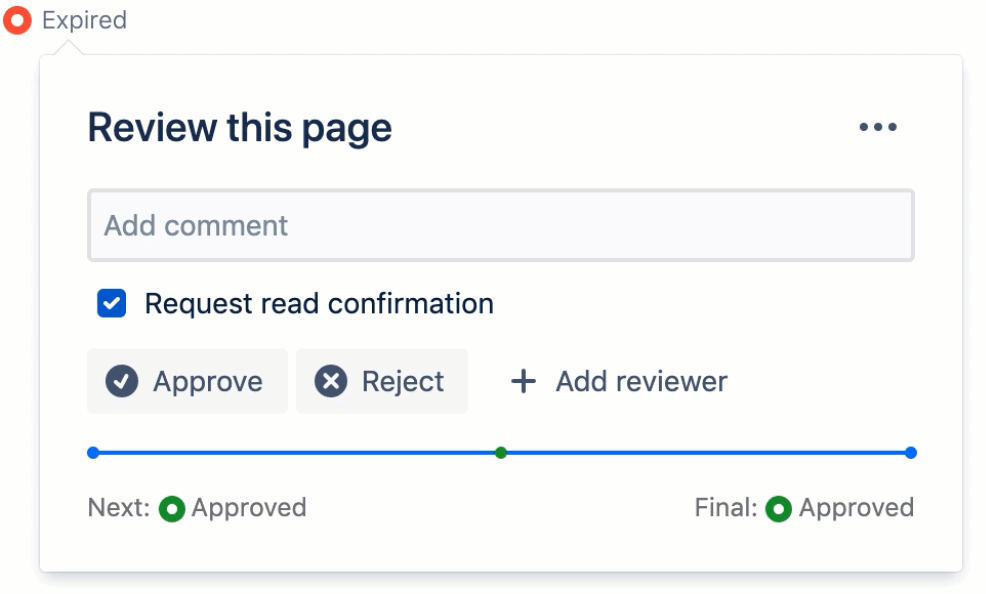This site has moved to the integrated Appfire documentation and information site for our apps.
From February 2024 this site is no longer updated.
Take a look here! If you have any questions please email support@appfire.com
The Content Expiry workflow builds on the Basic Approval Workflow adding an Expired state after a set period of the page being approved:
Initial Workflow Setup
The workflow requires an initial setup to set the expiry period for the Approved state.
The workflow has a default period of 5 months.
This workflow can be used to prevent approved content from "going stale" by automatically moving the state to an expired state for a review after a specified time period.
View only users will be directed the most recent version of the Approved content whilst the draft content is updated and sent for further review.
Expiry of Approved Content
The Approved content (for the default values the workflow parameter) will expire 5 months after the time that the content transitioned into this Approved state.
The value of the expiry time period is stored by the workflow as an editable parameter value.
If the parameter value is changed, the expiry period will be applied the next time the content transitions into the Approved state - the expiry period will be for this version of the approved content. Any current Approved version will not be affected.
If the content is updated whilst in the Approved state, the time period is reset to the stored parameter value and will begin again from the time of the next transition into the Approved state.
Content Reviews
The workflow has a content review in each of the Review, Expired, and Rejected states.
Individual or multiple reviewers can be assigned to each occurrence of a content review in each state.
Review state
Transitions are subject to an approve or reject decision.
Rejected state
in the Rejected state, a transition occurs on an approve decision by a reviewer. A rejection decision causes no transition but is recorded by the workflow.
A transition will also occur if content in the expired state is updated.
Expired state
The approve and reject decisions of a reviewer will transition the state.
If the content in the Expired state is edited and saved, the content will transition back to the initial Review state for further consideration.
States
Transitions
Content Reviews
Assigning Reviewers
Notifications
Read Confirmation
- Workflow Read Confirmation
- Request a read confirmation from a user
- Read Confirmation Popup
- User Read Assignments
- Read Assignment page activity and space document reports
Workflow Builder
E-signature
Workflow Status
Approval Workflows
Page Tools Menu
- Page Activity - Page Tools
- Document Activity - Page Tools
- Edit Parameters - Page Tools
- Remove Workflow - Page Tools
- Add Workflow - Page Tools