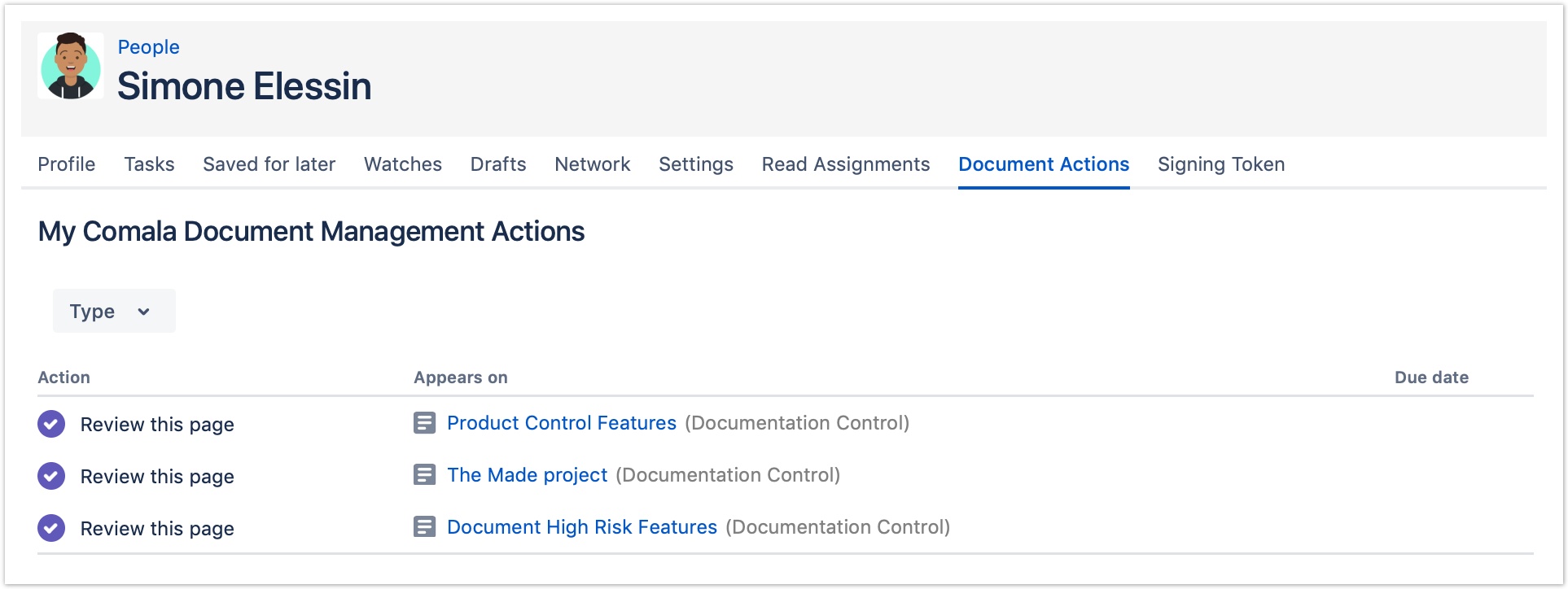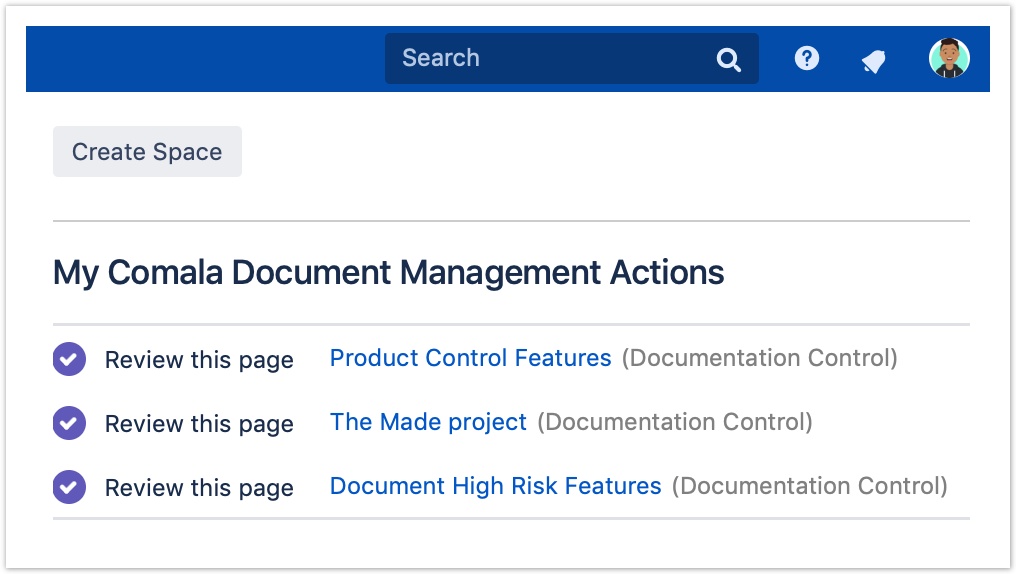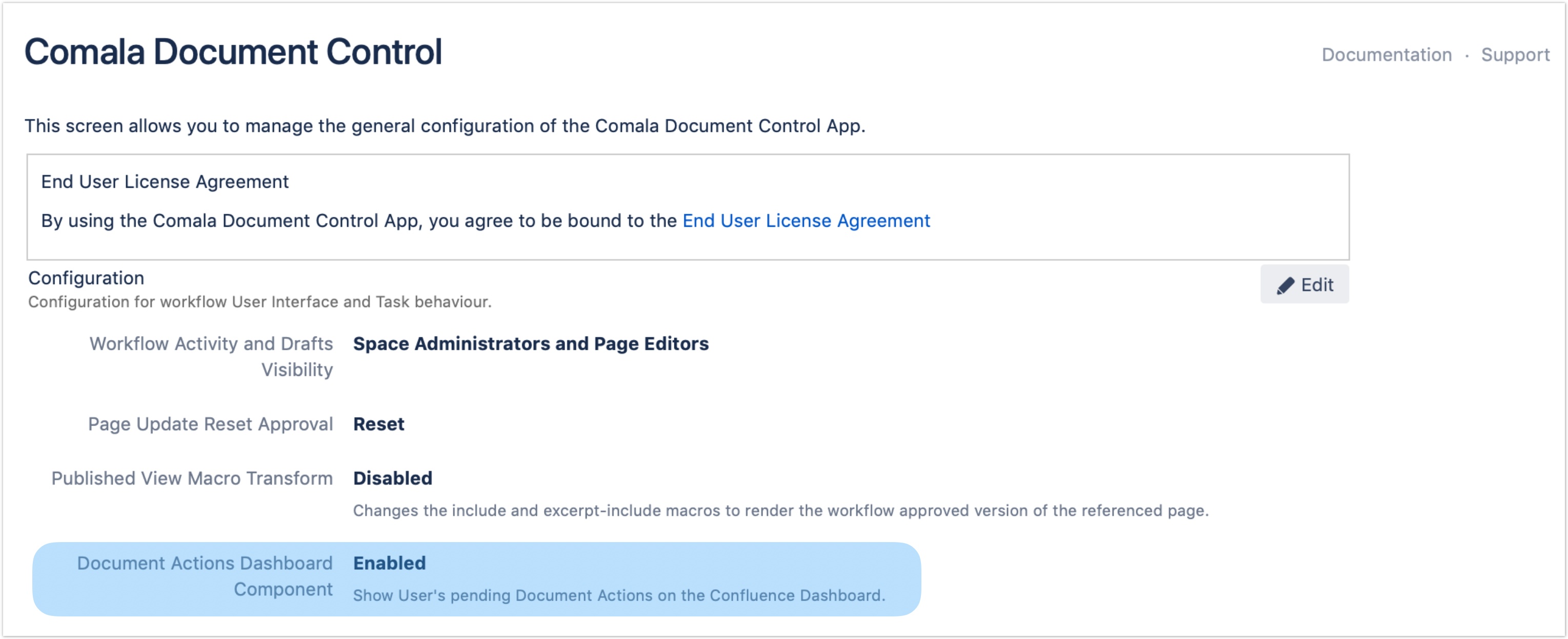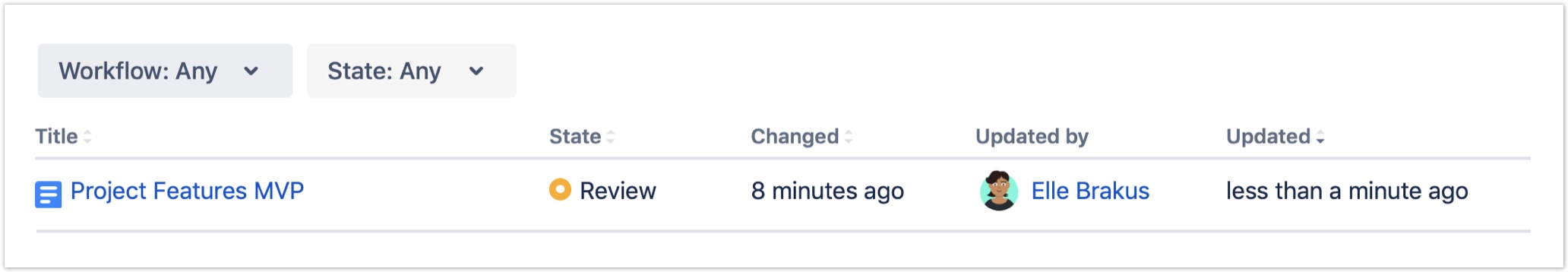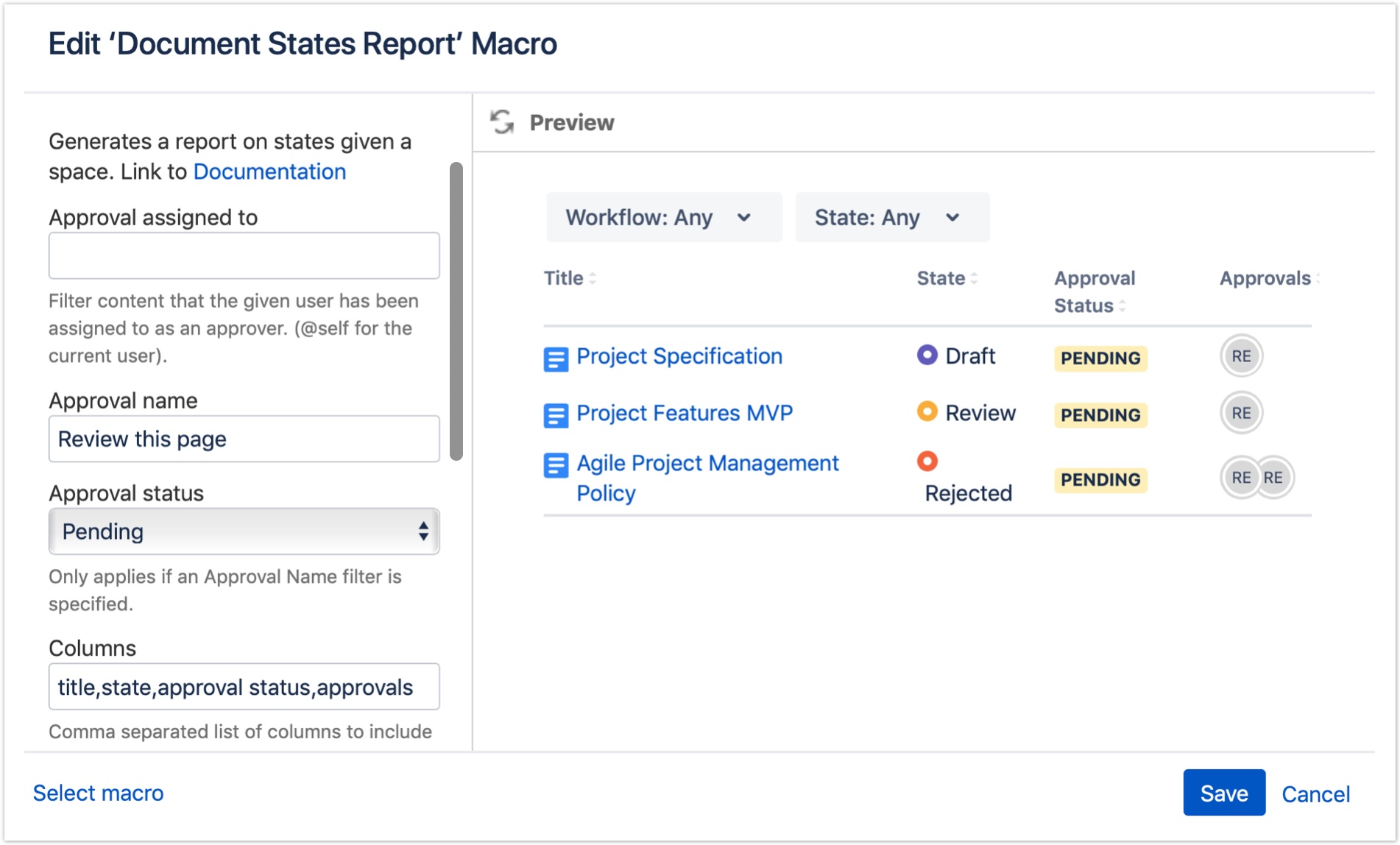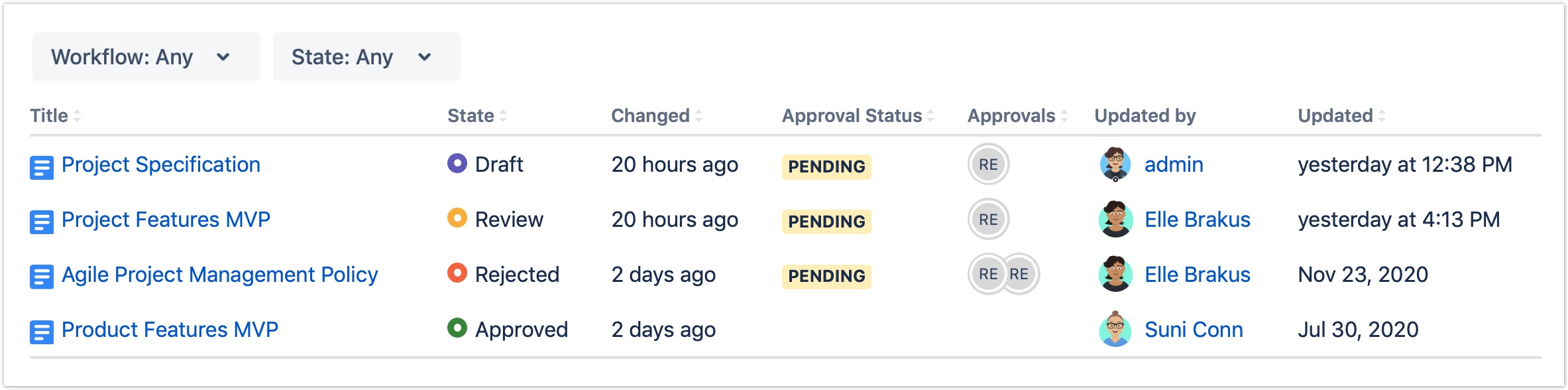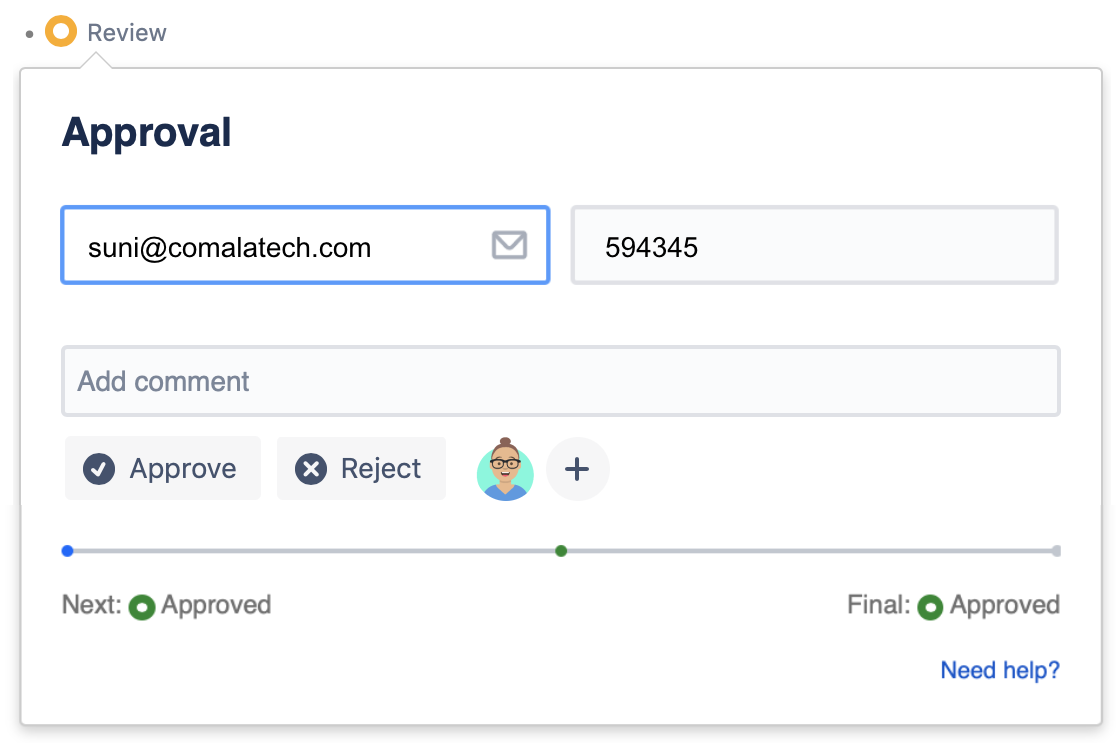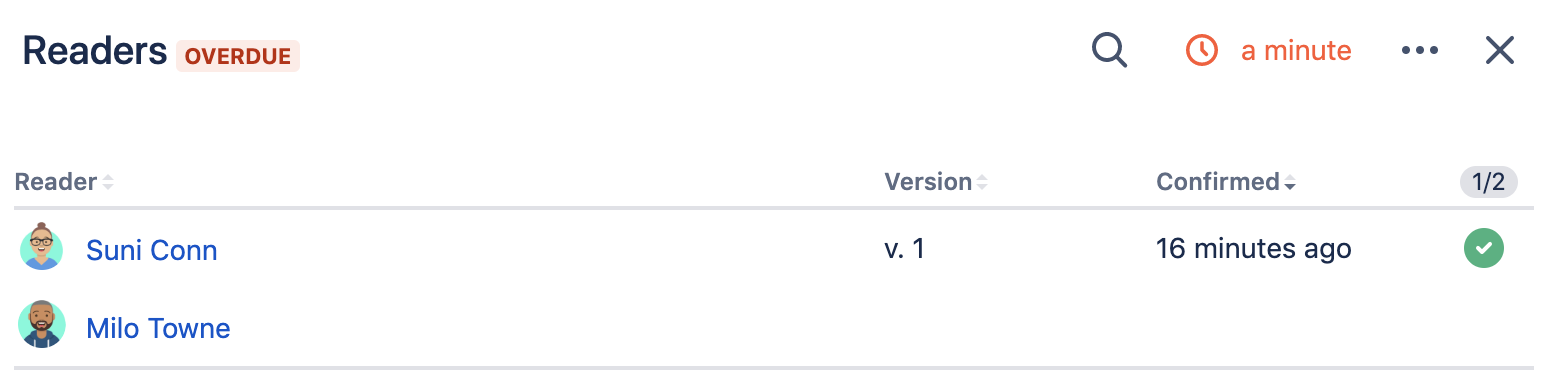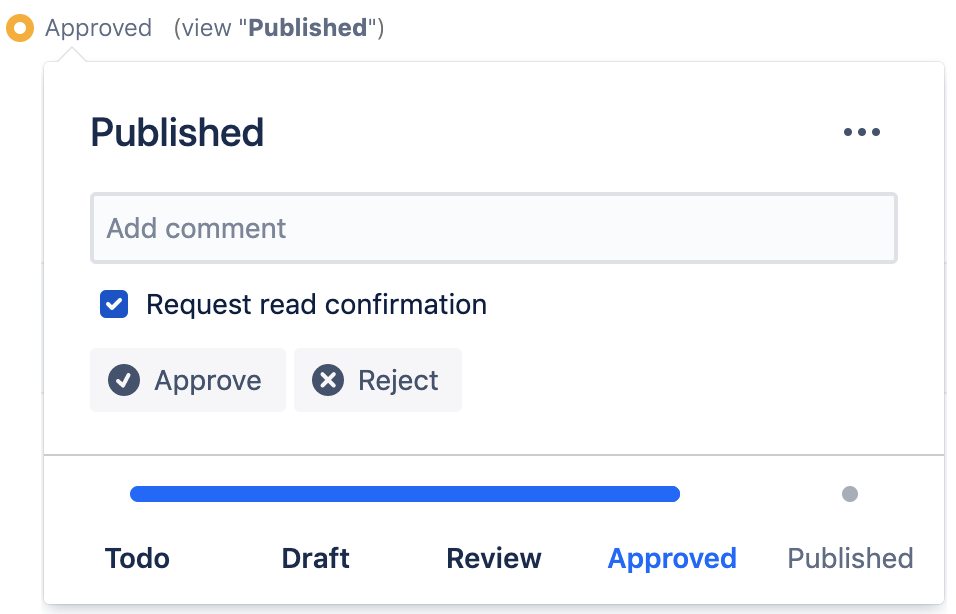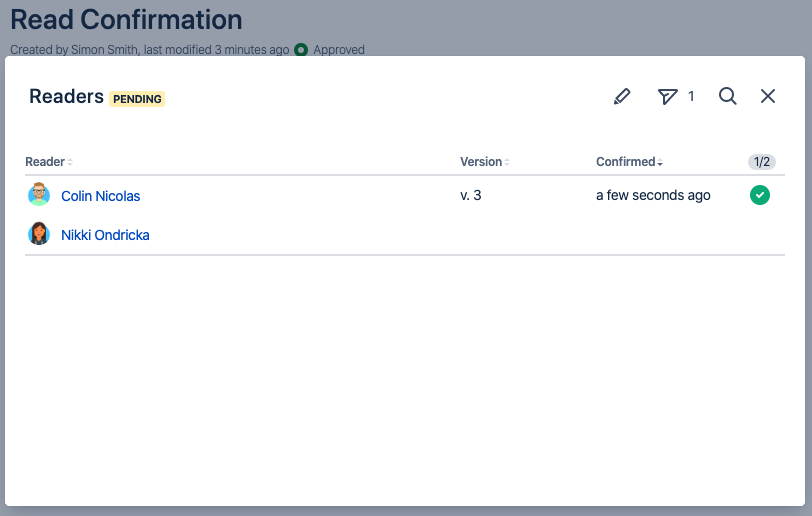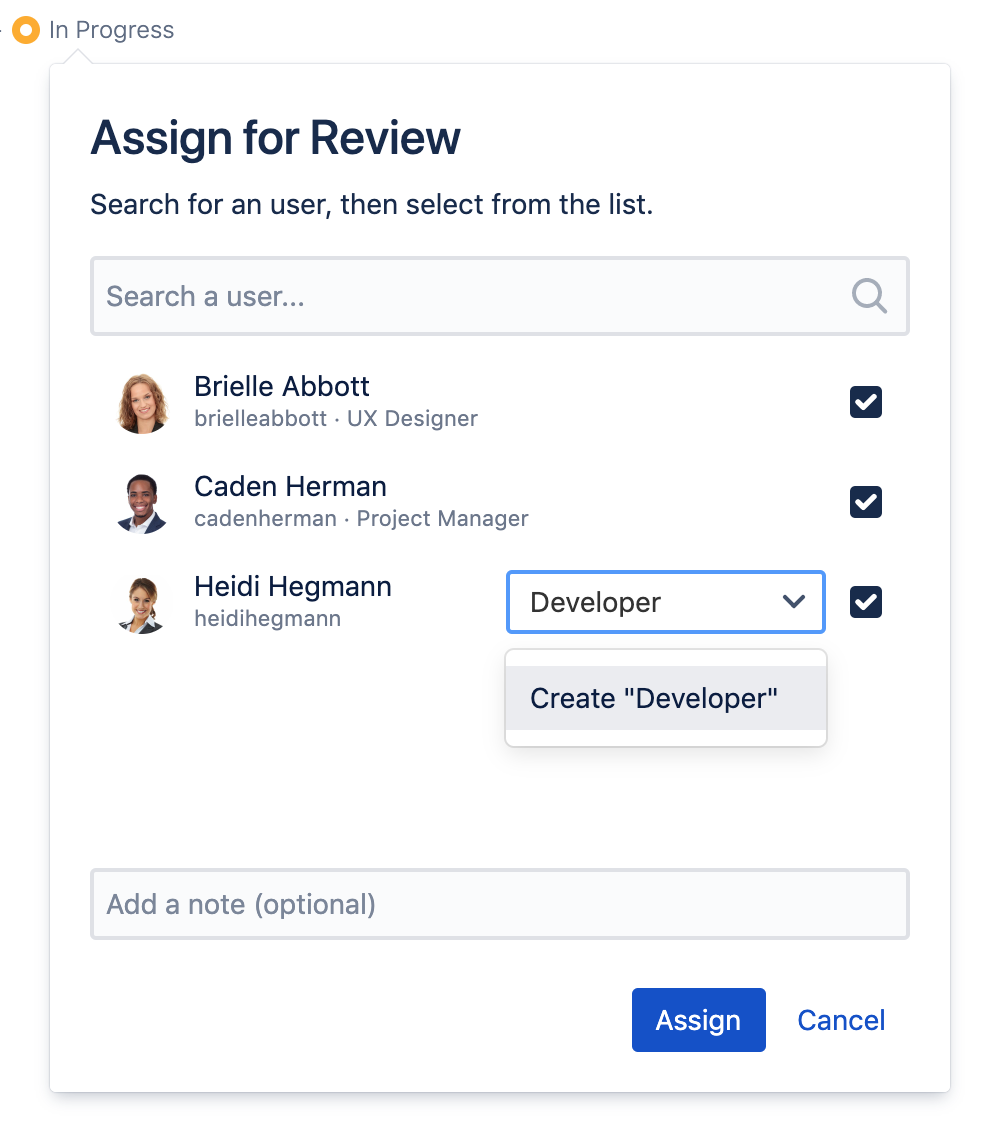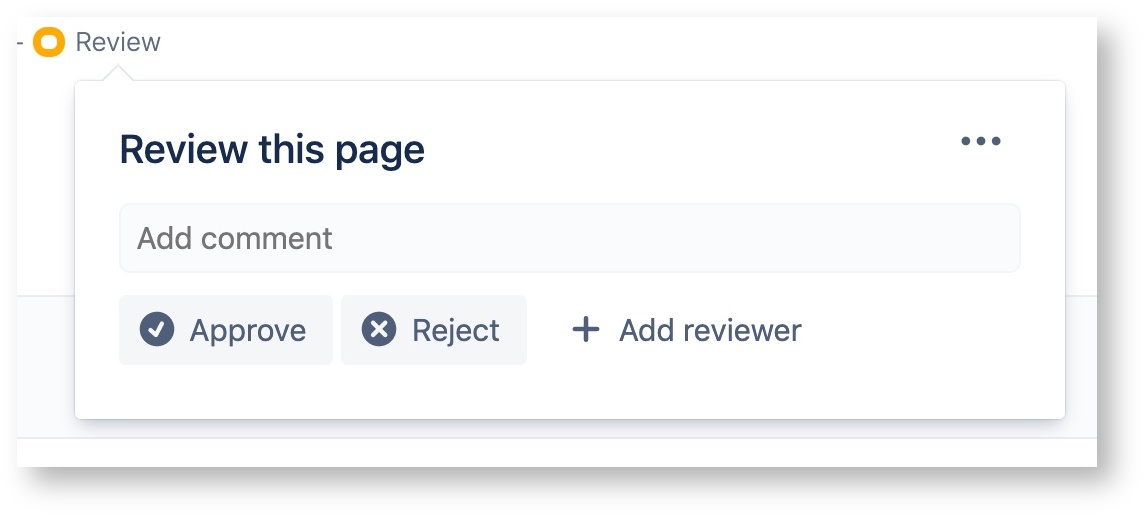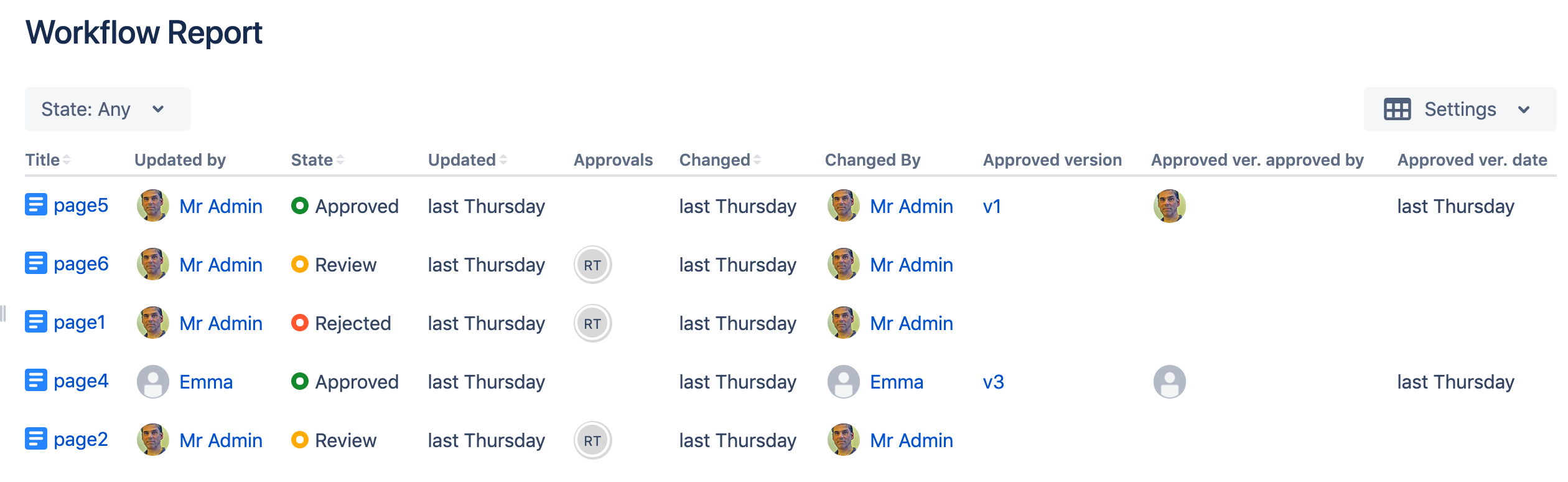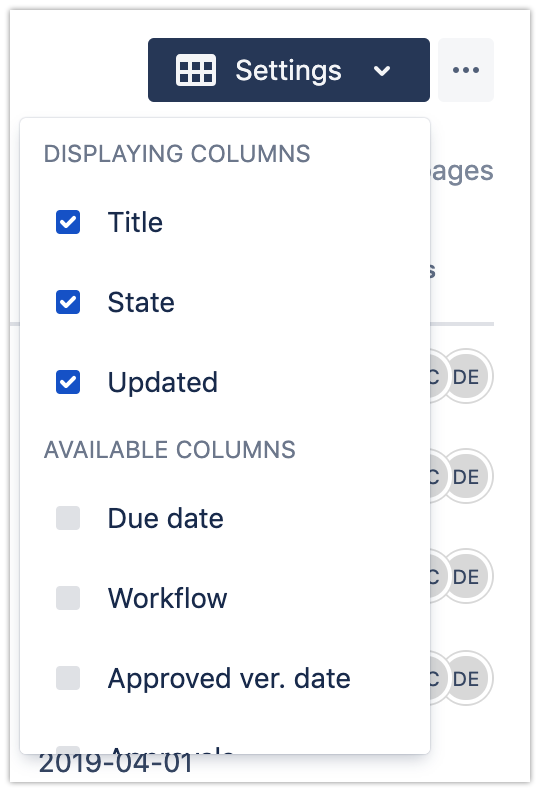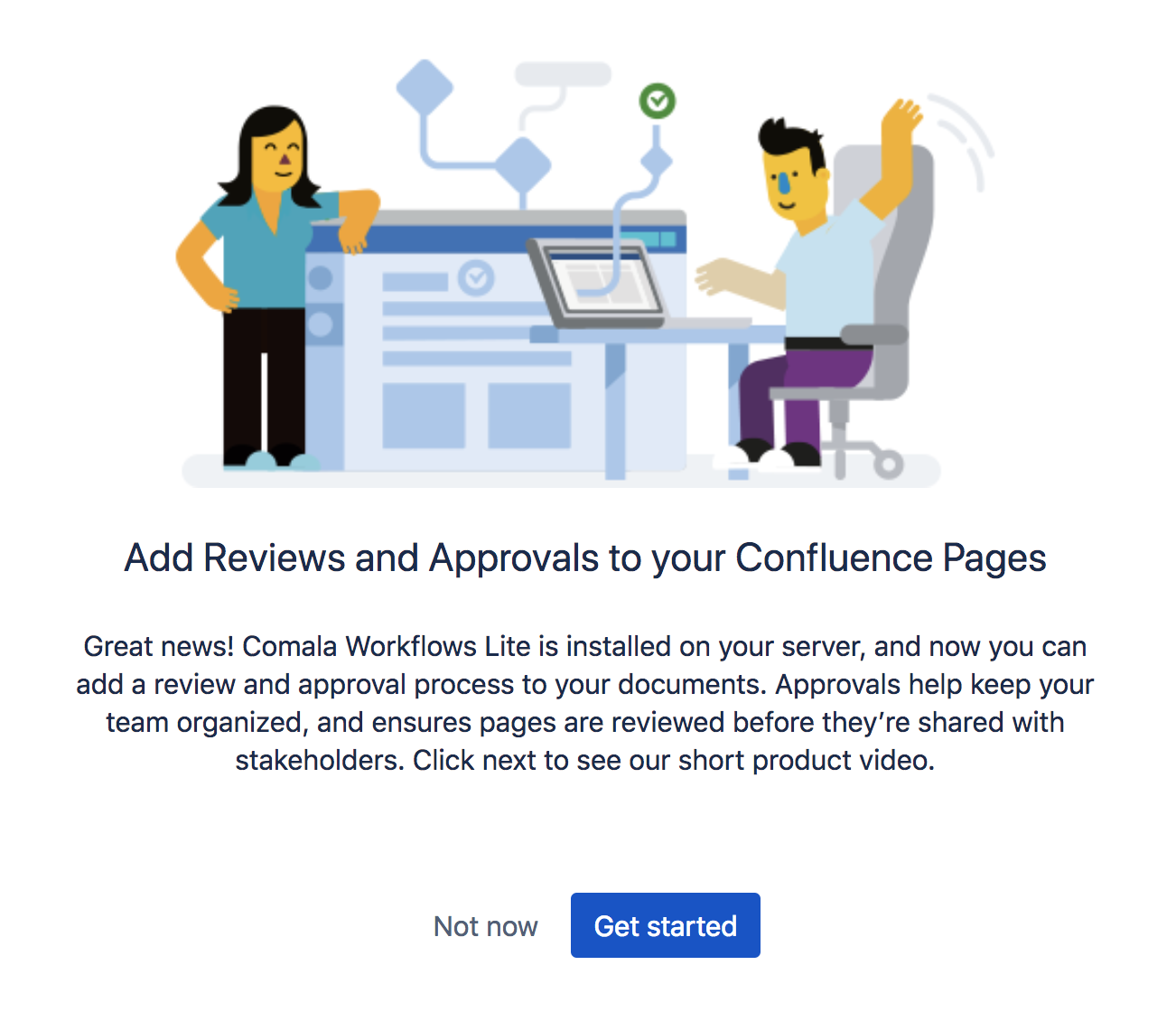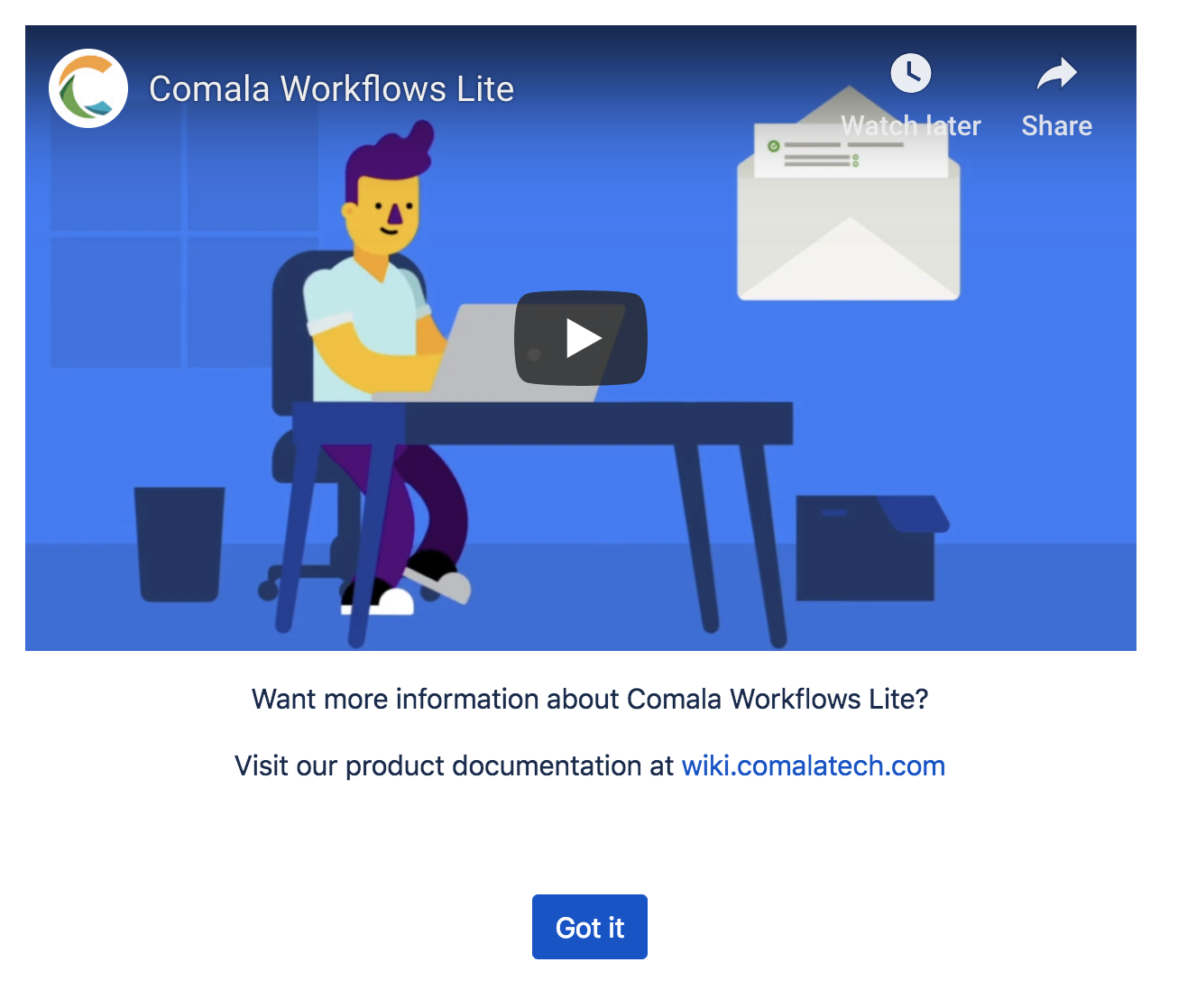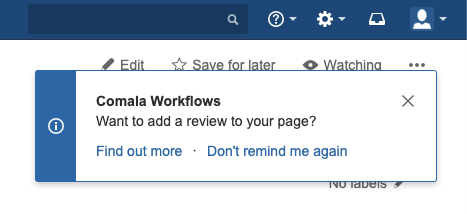Compatibility
Comala Document Control v1.13.4+ releases are compatible with Confluence 8.
Confluence 8.5.4+ | Requires at least Comala Document Control Data Center App v2.0.2 Requires at least Comala Document Control Server App v1.13.10 |
Confluence 7.19.15+ | Requires at least Comala Document Control App v2.0.2 |
Confluence 7.13.11+ | Requires at least Comala Document Control App v1.13.4 |
Confluence 7.9+ | Requires at least Comala Document Control App v1.13.2 |
Confluence 7.1.5+ | Requires at least Comala Document Control App v1.12.7 |
Confluence 7.1+ | Requires at least Comala Document Control App v1.12.6 |
Check the Comala Document Control version history in the Atlassian Marketplace for details of the Confluence compatibility for each release. | |
Recent Releases
What's New?
Comala Document Control Data Center 2.0
Introducing Comala Document Control 2 with Document Activity
Comala Document Control 2 is a Data Center Only release and in this release, Page Activity will be replaced with our all-new Document Activity capability.
You will need to upgrade your workflow data on existing spaces with an applied workflow to access Document Activity capabilities.
Document Activity provides:
better performance and stability
a new Document Activity Report with improved filtering and a more intuitive layout
New spaces will automatically use document activity on applying a workflow in the space.
To ensure a smooth upgrade, after installing Comala Document Control 2 you will need to run a pre-upgrade check using the Document Activity Upgrade console to
validate your existing Page Activity
estimate the time needed to upgrade your Page Activity
You can then use the Document Activity Upgrade console to upgrade your data to use the Document Activity capability on a space-by-space basis. The data upgrade process will require your data center site to be put into Read Only Mode.
On installation of Comala Document Control 2.0, existing spaces without an applied workflow will automatically use document activity when a workflow is subsequently applied to a document in the space.
Comala Document Control Data Center and Server 1.13.10
Comala Document Control v1.13.10 is a server-only Confluence release.
Comala Document Control Data Center and Server 1.13.8
This manual properties population option can be used if data has not been updated because of unexpected errors or if there was a lack of edit permission by the user that actioned the update.
This is a more accessible option to run the space population job rather than through the URL for the space.
Comala Document Control Data Center and Server 1.13.4
We have updated the in-app links to this new documentation space.
![]() The old documentation space at wiki.comalatech will no longer be updated for Comala Document Control for Data Center and Server.
The old documentation space at wiki.comalatech will no longer be updated for Comala Document Control for Data Center and Server.
If you have any questions please open a ticket with our support team.
Comala Document Control Data Center and Server 1.13
Comala Document Control 2 is coming!
As part of our preparations for Comala Document Control 2, we have released a new Document Activity Upgrade console to validate your existing page activity and get an estimate of the time required to upgrade your spaces.
Translations
Brazilian Portuguese is now supported!
Comala Document Control Data Center and Server 1.12.13
Updated EULA
As part of our integration into the Appfire family, we have updated our EULA, copyright statements, and associated references
Comala Document Control Data Center and Server 1.12.0
New Document Stats Report
New Document Stats report to enable users to see a count of pages in each state
the report has two rows and a variable number of columns
header row - state names
body row - a number count of pages in each state
no filters, sorting or pagination required
This new report has improved performance compared to the previous report and resolves some issues that users have previously experienced
After updating, an upgrade task should be initiated by a Global Administrator to ensure that all data required for the Document Actions report is available. See Upgrade to 1.11 for more details.
Comala Document Control Data Center and Server 1.11.0
New Document Actions Report
- Replaces the 'Document Tasks' page in your User Profile
- Replaces the 'Document Tasks' Dashboard component
- This new report has improved performance compared to the previous report and resolves some issues that users have previously experienced
- A global configuration option is provided to disable the Dashboard component if required. For example when you use a custom theme
After updating, an upgrade task should be initiated by a Global Administrator to ensure that all data required for the Document Actions report is available. See Upgrade to 1.11 for more details.
Comala Document Control Data Center and Server 1.10.0
New Document States Report Macro
- Introducing the first of our new report macros - Document States Report Macro. This macro enables you to configure and display a report about the pages with workflows in your space, or your entire Confluence Instance.
- The report provides the same capabilities that are in the existing workflow report macro, plus
- New report look and feel
- Improved macro configuration, with easier to use filtering
- Ability to choose which report columns to display, and the order to display them in
- Improved performance, resolving issues with the existing workflow report macro
- New report look and feel
Your existing workflow report macros will not be affected by this change, you can choose when to use the new macro.
Comala Document Control Data Center and Server 1.9.0
E-Signatures using signing token
Approvals can now use a signing token as an alternative to a user's Confluence credentials. This method is compatible with sites that use external authentication services such as single sign on (SSO).
E-signatures are configured and managed at the global admin level.
Comala Document Control Server 1.8.0
Progress Tracker
The Document Control progress tracker has been refreshed
Comala Document Control Server 1.7.0
Read Confirmation
Comala Document Control 1.7.0 brings updates to the Read Confirmation feature:
Standalone Read Confirmations
Previously, Read Confirmations could only be used as a part of a page approval workflow. Now Read Confirmations can be added to any page without the need for reviews and approvals.
Setting Due Date
A due date can now be added and updated in the Read Confirmation dialog by clicking on the clock icon.
Read Confirmation request option
At final review, the reviewer can decide if read confirmations should be assigned.
Comala Document Control Server 1.6.0
Data Center compatibility
- Comala Document Control 1.6.0 has been updated to support Confluence Data Center.
- As part of this update Data Center read only mode is now also supported.
Updates and Bug fixes
- Fixes several UI issues regarding internationalization and messaging.
- If a user without workflow permission is trying to access a non approved page via the approved page url, an error message will be displayed.
- For this release we have made a slight change to the minimum supported Confluence version from 6.0.1 to 6.0.7.
Comala Document Control Server 1.5.0
This is the first release of Comala Document Control 1.5.0, formerly Comala Workflows Lite.
The new name better describes the scope and use of the app. While workflows will continue to play an important role, Comala Document Control offers much more than just approval workflows. Teams are not only using our app to add approvals, they’re using it to add formal document control to their pages. Comala Document Control tells a much more complete story about what our apps can do.
Read Confirmation
This release introduces the Read Confirmation feature to Comala Document Control
- Request that your users confirm they have read your approved content
- New users can be added to the list of users already assigned the read confirmation.
- Send New Request button added. This action will send a reminder when the page has been updated after being already confirmed.
Comala Workflows Lite Server 1.4.0
Approval Roles
This release introduces a new feature that allows approvers to use the optional approval role field to record the roles that your approvers are performing. This is a more flexible method of capturing roles compared to named reviews, and allows you to easily assign ad hoc roles when necessary.
These roles can be created and shared to group other reviewers.
Suggested Contributors
Comala Workflows Lite will suggest assignees that were recent contributors to the page.
Comala Workflows Lite Server 1.3.0
New Due Date feature
A Due Date can now be assigned to a page in Approved state. When the Due Date is reached the page will go back to Review state.
The Due Date can be entered by clicking on the clock image or selecting the "Set due date" entry in the "..." menu.
Comala Workflows Lite Server 1.2.0
Improved Workflows Lite Dialog Layout
The visual design of the Workflows Lite Dialog Pop-up has been improved. It's now easier to use, and is up to date with the latest Confluence styling.
New Space Workflows Lite Report
The space level Workflows Lite report received a makeover in this release. We have completely rebuilt the front end to allow configurable columns.
(At this time only the space workflow report has been changed. Other macro and user profile reports keep their existing functionality for now.)
This new report performs quicker than our old report because it now uses the native Confluence search API. The trade-off of this speed improvement is that the property data used in the report needs to be setup the first time. This should happen automatically, but please see the Upgrade Instructions section for more information.
It is recommended to rebuild the indexes to get accurate results in the new space workflow report.
Updated minimum Confluence compatibility
Starting with Workflows Lite version 1.2.0, the new minimum version of Confluence that the app is compatible with is Confluence 6.0.1.
Comala Workflows Lite Server 1.1.0
New Onboarding for Workflows Lite
This release adds introduction information about Comala Workflows Lite for new users to Confluence.
For this release there is a introduction screen as well as a in page message for page authors to let them know about the new functionality.
The Onboarding feature can be disabled via an admin setting in Confluence General Configuration.
Comala Workflows Lite Server 1.0.0
Welcome to Comala Workflows Lite Server
We have bought the Workflows Lite product that currently is only available for Confluence cloud to server customers for the first time.
Ensure your Confluence content is validated before publishing with Comala Workflows Lite.
- Select from three unique Comalatech-created workflows
- Include one or more reviewers to sign off on content
- Approvals with E-Signatures for compliance
- View approved documents, or review those pending approval
- Define approvals and reviewers on a per page or space basis
- Manage your documentation stages
- Generate space reports
- Log page approval activities